模式切换
Termius 破解教程
本教程仅供学习交流使用,请勿用于商业用途,否则后果自负。
- 软件版本:Termius 8.2.0,其他版本可能会有所不同。
- 操作系统:macOS 14
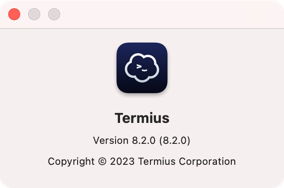
- 使用 npm 安装
asar:
shell
npm install -g asarasar 是一个将文件夹打包成一个文件的工具,类似于 tar、zip 等。
- 找到 Termius 的安装目录,macOS 下一般在
/Applications/Termius.app/Contents/Resources/app。解压app.asar文件:
shell
cd /Applications/Termius.app/Contents/Resources
asar extract app.asar app # 解压 app.asar 文件到 app 目录
mv app.asar app.asar.bak # 备份 app.asar 文件,或输入 `rm app.asar` 直接删除 app.asar 文件
rm app-update.yml # 删除 app-update.yml 文件,防止自动更新- 修改
app/js目录下的background-process.js文件。搜索async updateUserProfile()方法,将其替换为以下内容:
javascript
async updateUserProfile() {
var e=await this.api.bulkAccount();
e.account.pro_mode=true;
e.account.need_to_update_subscription=false;
e.account.current_period={
"from": "2022-01-01T00:00:00",
"until": "2099-01-01T00:00:00"
};
e.account.plan_type="Premium";
e.account.user_type="Premium";
e.student=null;
e.trial=null;
e.account.authorized_features.show_trial_section=false;
e.account.authorized_features.show_subscription_section=true;
e.account.authorized_features.show_github_account_section=false;
e.account.expired_screen_type=null;
e.personal_subscription={
"now": new Date().toISOString().slice(0, -5),
"status": "SUCCESS",
"platform": "stripe",
"current_period": {
"from": "2022-01-01T00:00:00",
"until": "2099-01-01T00:00:00"
},
"revokable": true,
"refunded": false,
"cancelable": true,
"reactivatable": false,
"currency": "usd",
"created_at": "2022-01-01T00:00:00",
"updated_at": new Date().toISOString().slice(0, -5),
"valid_until": "2099-01-01T00:00:00",
"auto_renew": true,
"price": 12.0,
"verbose_plan_name": "Termius Pro Monthly",
"plan_type": "SINGLE",
"is_expired": false
};
e.access_objects=[{
"period": {
"start": "2022-01-01T00:00:00",
"end": "2099-01-01T00:00:00"
},
"title": "Pro"
}]
return await this.setUserProfile(e), e
}- 启动 Termius,登录账号,重启 Termius,即可正常使用。
